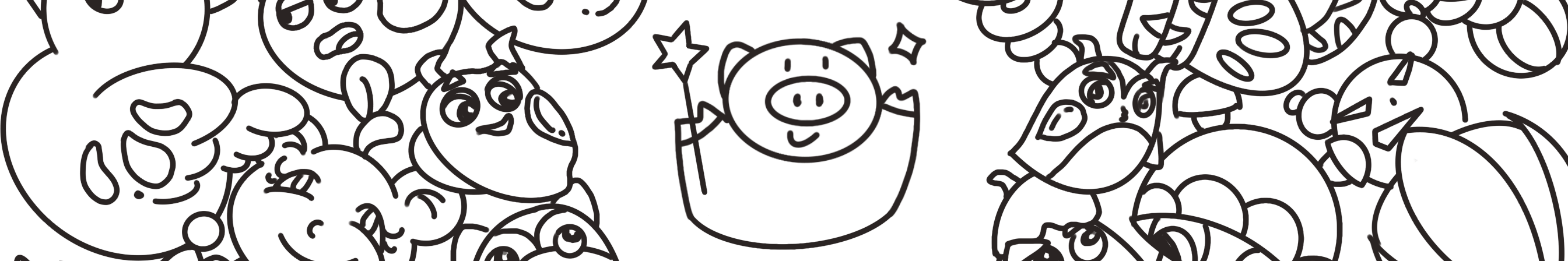Improvements based on user testing and functionality results
User Testing
1. The layer of different section will be changed. For example, the caption goes above the overlay section, making people feel confused about the relationship between the caption and the overlay content.
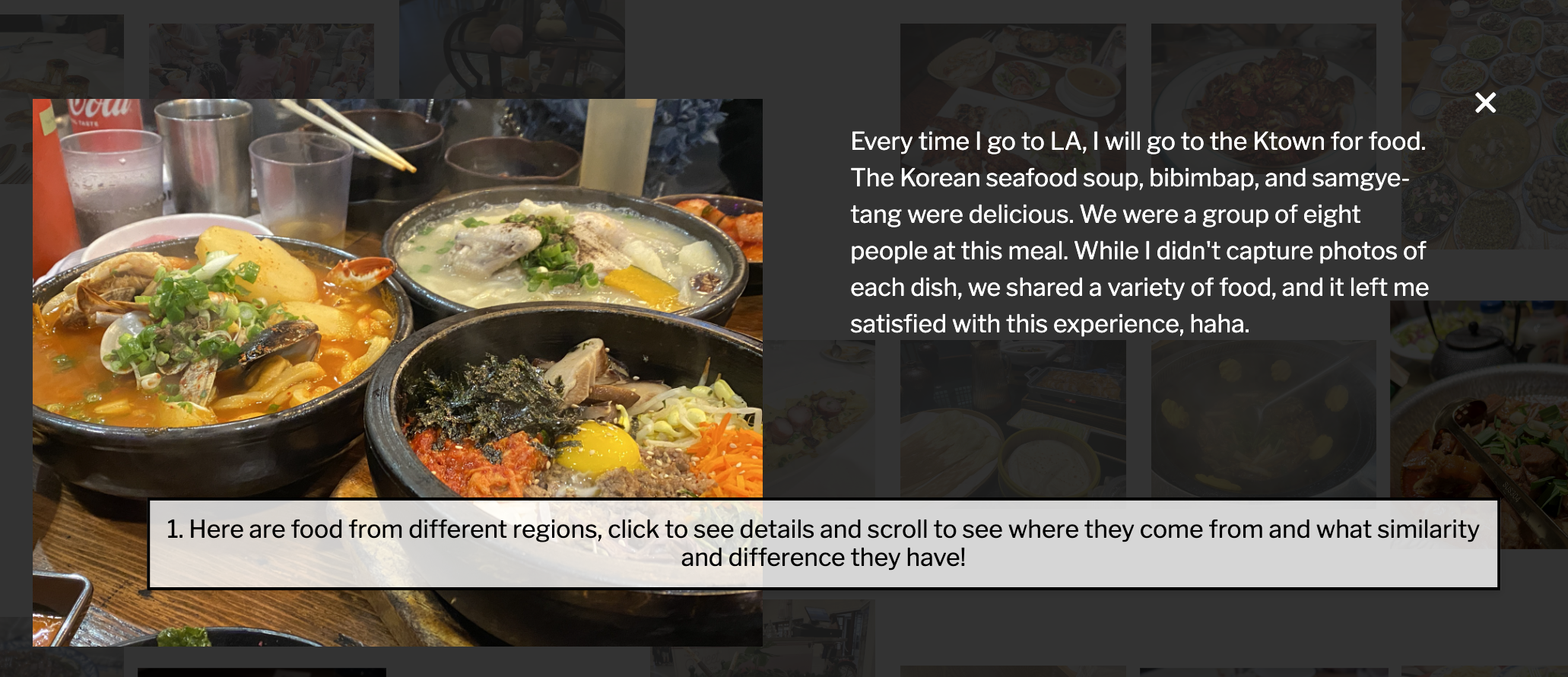
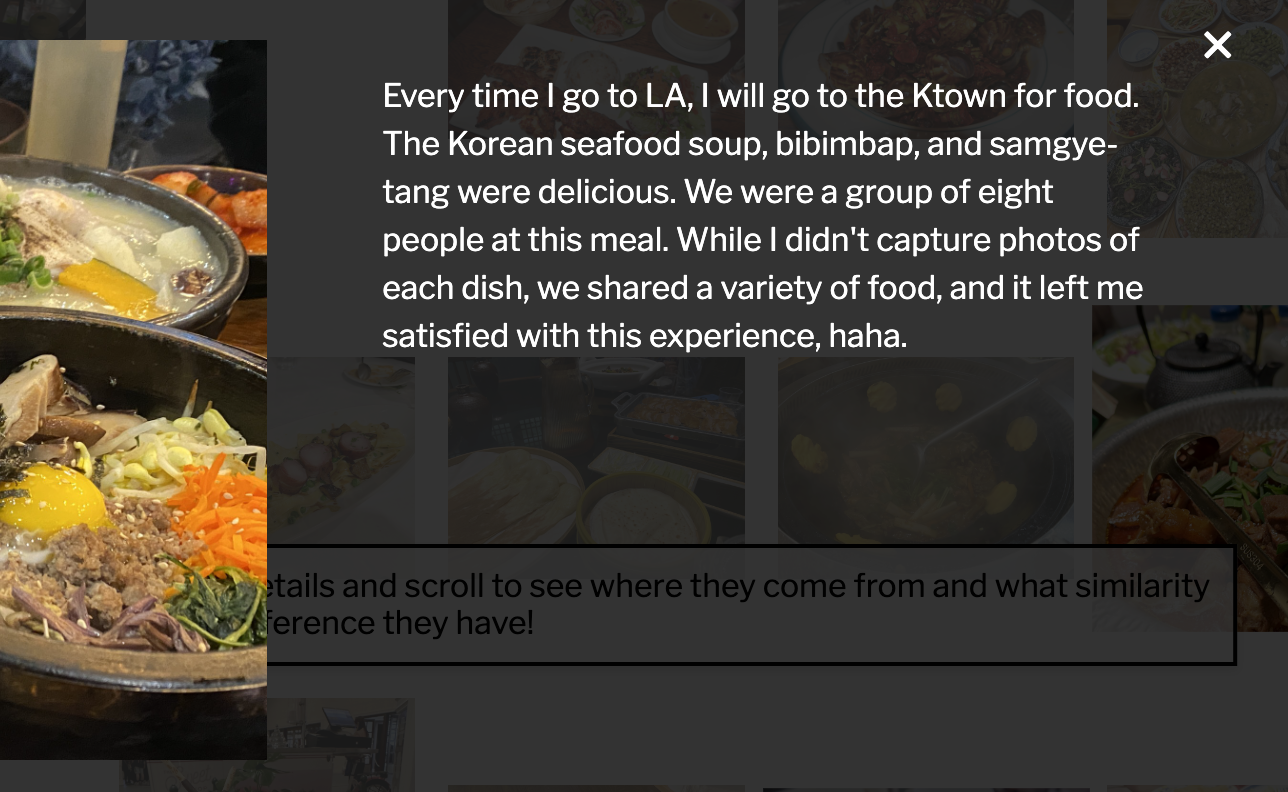
The caption goes above the header also seems a little weird.
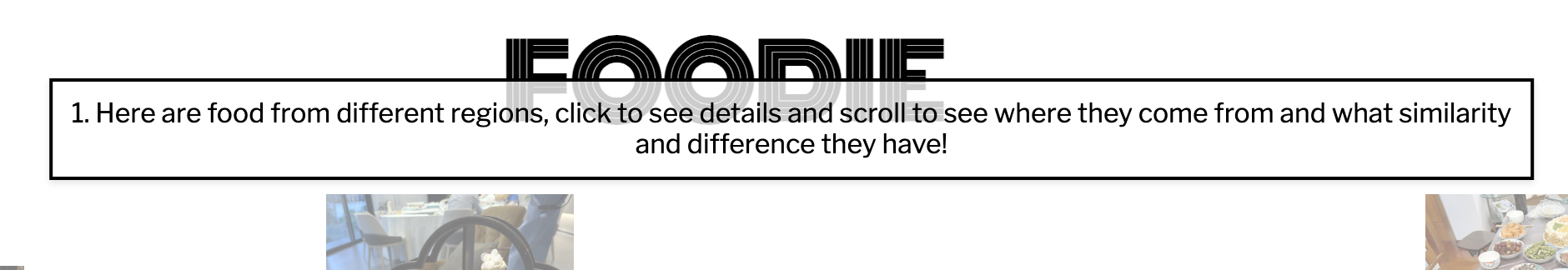
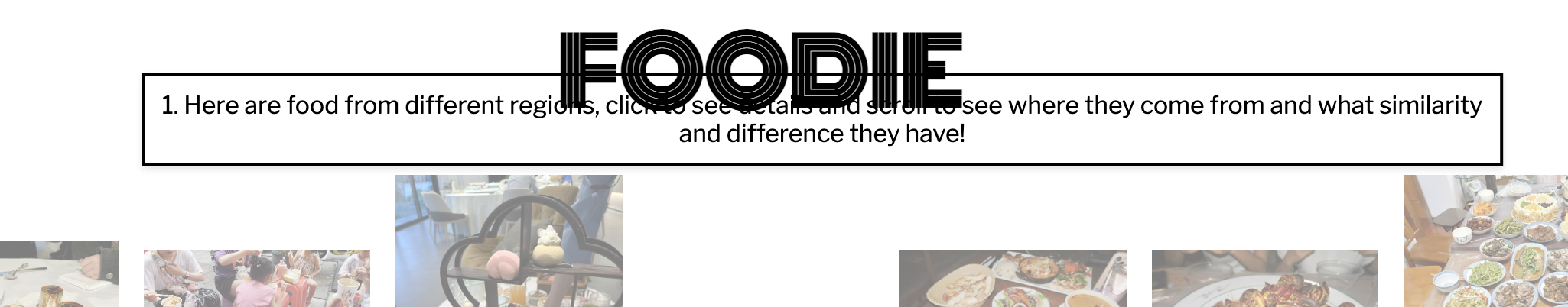
2. User testing result shows that the overlay content is stretched on smaller screen.
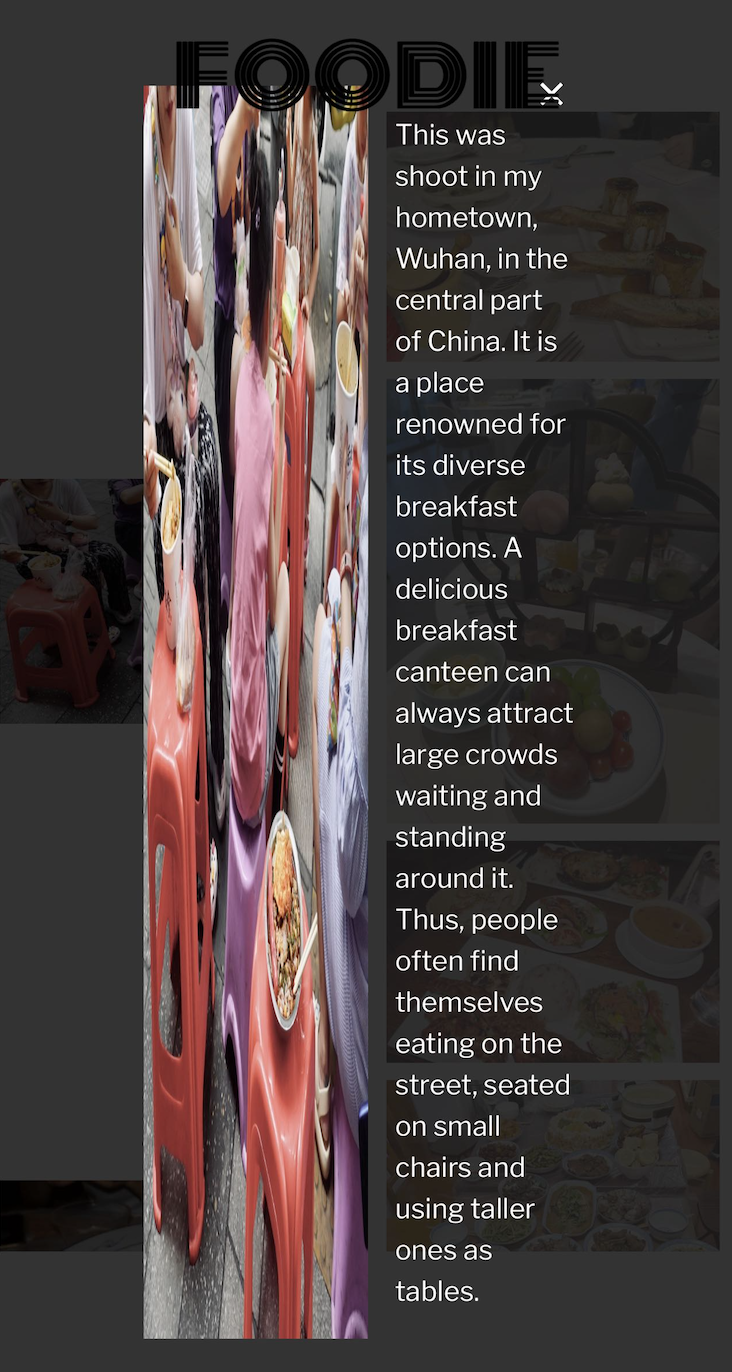
3. The header can be more consistent to the other projects. The font weight is a little thick to identify.
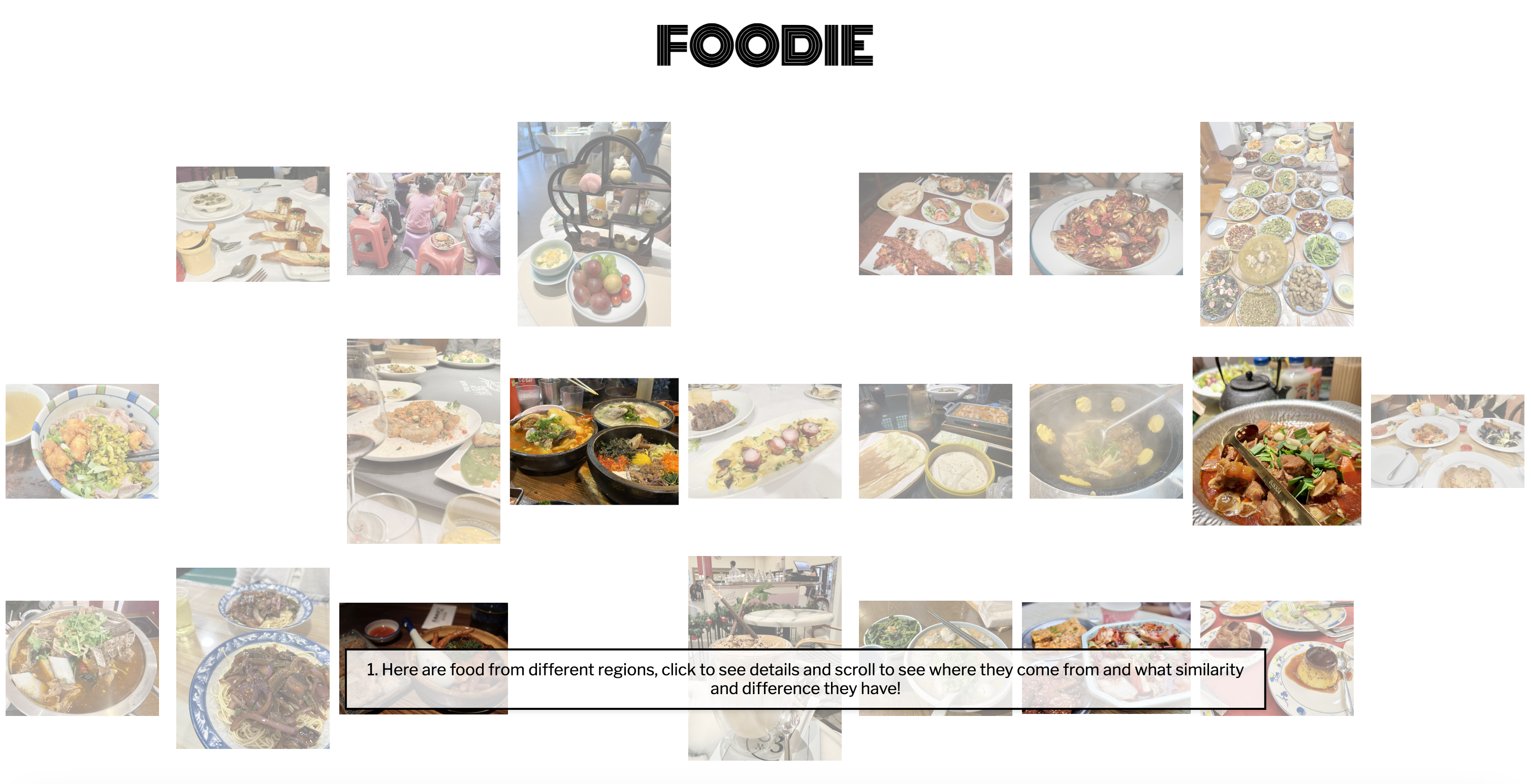
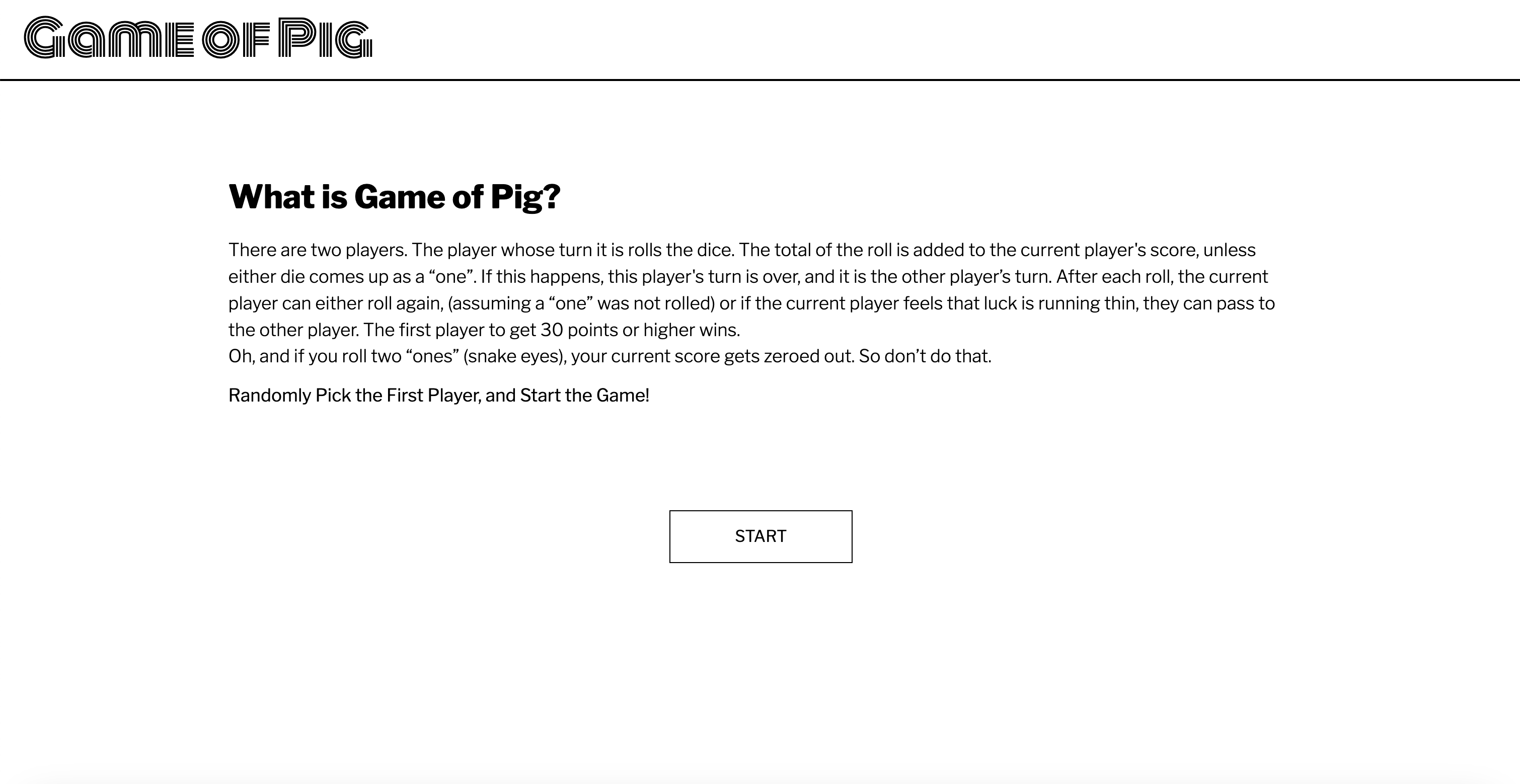
Functionality
4. By clicking any images, user should be able to go out by not only clicking the close button, but also any shadow area.
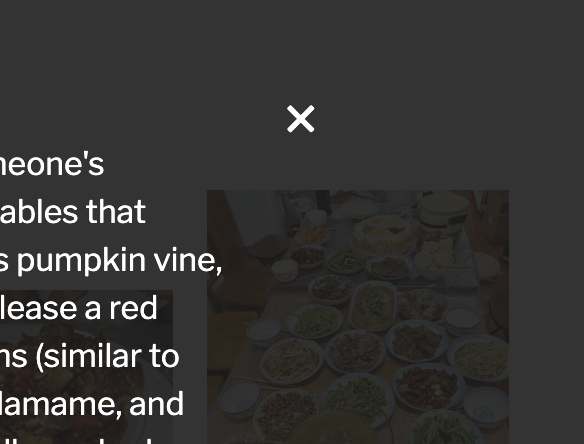
5. OPTIONAL CHANGES:
1. When users scroll down the page, the first text scrolls out of the screen, and the second one doesn't follow, making people feel confused about the captions. The caption should provide an overall introduction to the zoomed photos.
2. Add smooth animation while clicking the images.
3. Making better layout for long description text inside overlay.